Imagine waking up one day to find that your files, images, and key documents are all locked up—held captive by a malicious digital assailant demanding ransom. This isn’t a scene from a Hollywood drama; it’s the harsh reality of a ransomware attack. In this post, we study ransomware in detail: from how it infiltrates networks and spreads, to practical, step-by-step advice on preventing and eliminating it. We’ll also examine frequent pitfalls during an attack, the role of government, and tools that can secure your digital environment.
For example, suppose a hospital that suddenly loses access to its patient records due to a ransomware assault. Not only does this threaten patient care, but it can also lead to delays in treatment and severe financial losses. In this post, we’ll examine both the technical details and practical precautions you may do to protect yourself.
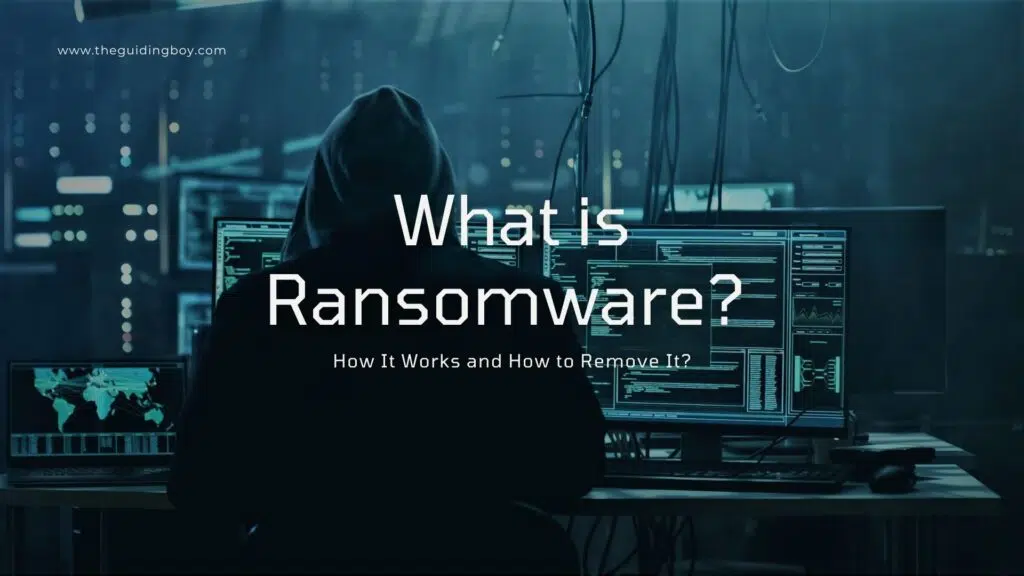
How Does Ransomware Work? Step by Step
Ransomware is a harmful software meant to lock users out of their data or systems by encrypting them, demanding money for access restoration. Understanding its assault lifecycle is crucial for creating effective defenses. Below is a straightforward, step-by-step description of how ransomware operates.
1. Initial Infection
Ransomware typically gains entry into systems through deceptive or exploitative methods. Common infection vectors include:
- Phishing Emails: Attackers send emails with malicious links or attachments. When users click the link or open the attachment, ransomware is installed on their device.
- Malicious Downloads/Exploits: Cybercriminals exploit vulnerabilities in outdated or unpatched software to silently deploy malware.
Example: An employee might open a seemingly legitimate email attachment, unknowingly triggering the ransomware installation.
2. Execution and Encryption
Once inside, the ransomware activates and begins encrypting files on the infected device. This method leaves the files unavailable without a unique decryption key, which the attackers control. After encryption, a ransom letter appears on the screen, demanding payment—often in cryptocurrency—in exchange for the promise of regaining access.
3. Establishing Persistence & Lateral Movement
Sophisticated ransomware doesn’t stop at a single device. Advanced variations tweak system settings to ensure them remain active even after reboots, embedding themselves into starting procedures. Some strains also move laterally across networks, infecting more devices and exacerbating the attack’s damage. This makes them extremely harmful in contexts like enterprises or organizations.
4. Ransom Demand
In the last phase, the attackers deliver a ransom demand, generally seeking payment in untraceable cryptocurrency, such as Bitcoin. However, paying the ransom offers no guarantee of file recovery—victims may still lose their data, and it typically spurs future criminal activity.
What Are the Different Types of Ransomware?
Ransomware isn’t a one-size-fits-all threat. Cybercriminals use different types of ransomware, each designed to extort victims in unique ways. Below are the major types of ransomware attacks:
1. Crypto Ransomware
Crypto ransomware encrypts files on the victim’s machine, rendering them unavailable. The attacker then wants a ransom in exchange for a decryption key. Without this key, the victim cannot restore their files.
How It Works:
- Once the malware is executed, it scans the system for important files such as documents, images, and databases.
- It uses strong encryption algorithms (AES, RSA) to lock the files.
- The attacker then displays a ransom note demanding payment, often in cryptocurrency, to prevent tracking.
- Some variants set a time limit, threatening to delete the decryption key if payment isn’t made.
Examples:
- CryptoLocker: One of the earliest and most notorious crypto ransomware attacks.
- WannaCry: Spread through a Windows vulnerability, affecting thousands of systems worldwide.
- TeslaCrypt: Targeted gamers by encrypting game-related files.
2. Locker Ransomware
Unlike crypto ransomware, locker ransomware does not encrypt files but instead locks the victim out of their device entirely. The attacker demands a ransom in exchange for unlocking the system.
How It Works:
- The malware blocks access to the operating system, preventing users from logging in.
- A full-screen ransom message appears, demanding payment.
- Some variants impersonate law enforcement, claiming the user violated a law and must pay a fine.
- Mostly seen in mobile devices and smart TVs.
Examples:
- Police Ransomware: A scam where victims are tricked into believing they must pay a legal fine.
- Winlocker: A Windows-targeting locker that prevents users from accessing their desktop.
Also read : How to Protect Data on a Mobile Device in 2025
3. Scareware
Scareware tricks victims by displaying fake security alerts or messages claiming their device is infected. It pressures them into purchasing fake antivirus software or paying to “fix” non-existent issues.
How It Works:
- Victims see a pop-up alert warning them about an infection.
- They are urged to install a fake security tool, which may be malware itself.
- If the victim pays, the attacker profits, but no real threat is removed.
Examples:
- FakeAV (Fake Antivirus): Displays warnings urging users to pay for malware removal.
- System Optimizers: Fake software claiming to fix system issues while stealing data.
4. Doxware (Leakware)
Doxware, also known as leakware, steals sensitive data and threatens to publish it unless a ransom is paid. This type of ransomware increases psychological pressure on victims.
How It Works:
- The malware scans the system for sensitive documents, personal files, or confidential business data.
- It uploads the stolen files to the attacker’s server.
- The attacker then threatens to leak the files publicly or sell them on the dark web.
Examples:
- TheDarkOverlord: A hacker group that leaked sensitive corporate data for ransom.
- Chimera Ransomware: Targeted businesses by threatening to release employee data.
5. Ransomware as a Service (RaaS)
Ransomware as a Service (RaaS) is a business model where cybercriminals sell or rent ransomware kits to other attackers. It lowers the technical barrier, allowing even unskilled hackers to launch ransomware attacks.
How It Works:
- Developers create and distribute ransomware to affiliates.
- Affiliates use the ransomware to attack victims and pay a percentage of the ransom to the developers.
- This model has fueled the growth of ransomware attacks globally.
Examples:
- Maze: A sophisticated RaaS group known for encrypting and leaking stolen data.
- REvil (Sodinokibi): One of the most dangerous RaaS operators, responsible for high-profile attacks.
- DarkSide: Infamous for attacking Colonial Pipeline, causing major fuel supply disruptions.
Effects of Ransomware on Businesses
A successful ransomware attack can have devastating consequences, including:
- Financial Losses: Direct ransom demands coupled with indirect costs like downtime, recovery expenses, legal fees, and lost revenue.
- Operational Disruption: Critical processes may halt, affecting productivity and essential services (e.g., the WannaCry attack impacted the UK’s NHS).
Read more on WannaCry’s impact on healthcare at BBC. - Reputational Damage: A breach can erode customer trust and damage long-term relationships.
- Legal and Regulatory Repercussions: Companies in regulated sectors may face fines and compliance issues after a data breach.
Common Ransomware Targets
Cybercriminals select targets strategically to maximize impact:
- Healthcare: Hospitals and clinics need constant access to patient data and are more likely to pay quickly.
- Government Agencies: Sensitive citizen data and essential services make them high-value targets.
- Small and Medium Businesses (SMBs): Limited cybersecurity budgets often leave SMBs vulnerable.
- Educational Institutions: Universities and schools store vast amounts of data with sometimes insufficient protection.
History of Ransomware and Famous Attacks
Ransomware has evolved over decades:
- 1989 – AIDS Trojan: Considered the first ransomware attack, it encrypted file names and demanded a “registration fee.” Learn more about this groundbreaking attack in TechSpot’s retrospective on the AIDS Trojan.
- CryptoLocker (2013): A watershed moment with its robust encryption techniques. Dive deeper into CryptoLocker’s impact with CSO Online’s analysis.
- WannaCry (2017): A global outbreak that affected hundreds of thousands of systems, including critical healthcare services. Read about its widespread effects in BBC News’ coverage of WannaCry.
- Petya/NotPetya (2016/2017): These attacks not only encrypted files but also compromised boot sectors, causing widespread disruption. Explore the chaos it unleashed in Wired’s detailed account of NotPetya.
- Maze and REvil (Recent Years): Modern threats that combine encryption with data theft and public leaks. For insights into these evolving threats, check Cybersecurity Ventures’ report on REvil and BleepingComputer’s coverage of Maze.
How to Prevent Ransomware Attacks: Top 10 Best Practices
Prevention is your best defense:
- Regular Backups:
Keep offline backups and test them regularly.
Greatest Protection: Reliable backups allow you to recover without paying the ransom. - Keep Software Up‑to‑Date:
Regularly patch operating systems, applications, and firmware to close vulnerabilities. - Deploy Robust Security Software:
Use reputable antivirus and anti‑malware programs for real‑time protection. - Utilize Endpoint Detection and Response (EDR):
EDR tools detect abnormal behavior and isolate infected systems. - Educate Employees:
Regular training helps staff recognize phishing attempts and other common attack vectors. - Implement Network Segmentation:
Limit the spread of malware by segmenting your network into isolated zones. - Use Multi‑Factor Authentication (MFA):
Adding extra layers of security reduces the risk of unauthorized access. - Install Email and Web Security Gateways:
Filter out malicious emails and block access to harmful websites. - Regular Security Audits:
Periodically review your cybersecurity posture and update policies accordingly. - Develop an Incident Response Plan:
Have a clear, rehearsed plan for isolating infected systems and restoring data.
How Does Ransomware Detection Work?
Detecting ransomware early is critical. Here’s how detection systems work:
- Signature‑Based Detection:
Compares files against known ransomware signatures. While effective against known threats, it may miss new variants. - Behavior‑Based Detection:
Monitors for unusual activities like rapid file encryption or abnormal network traffic. - Heuristic and Machine Learning Approaches:
Analyze system behavior to identify anomalies and zero‑day threats. - Sandboxing:
Runs suspicious files in an isolated environment to observe behavior without risk.
Read more about advanced detection techniques at CrowdStrike.
What to Avoid When Hit by a Ransomware Attack
When an attack occurs, certain actions can worsen the situation:
- Do Not Pay the Ransom:
Payment doesn’t guarantee data recovery and funds further criminal activity. - Avoid Immediate Shutdowns:
Abruptly turning off your system may destroy forensic evidence or trigger additional malware actions. - Do Not Delete or Modify Encrypted Files:
Keep files intact so experts can analyze the attack. - Avoid Negotiating with Attackers:
Negotiations can lead to increased demands and complications.
FAQ:
1. What Is the First Step Against Ransomware?
The moment you suspect a ransomware assault, isolate the affected system immediately. Disconnect it from the network to prevent the infection from spreading further. Preserving evidence by keeping the system powered on (if safe) is also critical for forensic analysis.
2. What Is Your Greatest Protection Against Ransomware?
Regular, secure backups are universally acknowledged as the most effective defense. With secure offline backups, you may restore your systems without submitting to ransom demands.
3. What Is the Best Tool to Remove Ransomware?
No single tool fits every scenario. However, a combination of antivirus software, specific ransomware eradication tools, and EDR solutions offers the best defense. For example, Malwarebytes and Bitdefender have proven helpful in countless occasions. Always verify your tools are up‑to‑date before initiating any remedial operations.
4. What Can the Government Do to Prevent Ransomware Attacks?
Government action is essential in the fight against ransomware. Key measures include:
- Enacting Stricter Cyber Laws:
Implementing heavy penalties for cybercriminals and those who facilitate attacks. - Setting Cybersecurity Standards:
Mandating robust security protocols for critical sectors such as healthcare and government. - Facilitating Information Sharing:
Creating platforms for public–private collaboration to share threat intelligence. - Launching Public Awareness Campaigns:
Educating citizens and businesses about ransomware risks and best practices.
5. What Is the Top Target for Ransomware?
Ransomware attackers typically target sectors where disruption can force quick payments:
- Healthcare: Critical systems and patient data make hospitals prime targets.
- Government Agencies: Essential public services and sensitive data are highly attractive.
- Small and Medium Businesses: Limited cybersecurity resources make these organizations vulnerable.
- Educational Institutions: Large volumes of data coupled with budget constraints increase risk.
6. Which Software Will Help Defend Against Ransomware?
A layered security approach is most effective. Recommended software includes:
- Antivirus and Anti‑Malware: Avast, Bitdefender, Kaspersky, Norton.
- Endpoint Detection and Response (EDR): CrowdStrike Falcon, SentinelOne, Sophos Intercept X.
- Backup and Recovery Solutions: Acronis, Veeam, Carbonite.
- Email and Web Security Gateways: Proofpoint, Mimecast, Cisco Email Security.
7. What Are the Signs of Malware?
Recognizing early warning signs is vital for prompt action. Common symptoms include:
- Slow System Performance: Unexplained lag or sluggishness.
- Frequent Crashes or Freezes: Unexpected application or system instability.
- Unexpected Pop‑Ups or Error Messages: Unusual alerts or ads.
- Unauthorized Changes: Sudden changes to passwords, settings, or the appearance of unknown programs.
- Increased Network Activity: Abnormal data usage or network traffic spikes.
- Disabled Security Software: Antivirus or firewall settings altered without notice.
8. Who Is Most Affected by Ransomware?
Certain sectors bear the brunt of ransomware attacks:
- Healthcare Providers: Due to critical data and time‑sensitive services.
- Government Agencies: High-value targets with sensitive public data.
- Small and Medium Businesses (SMBs): Limited resources leave them more vulnerable.
- Educational Institutions: Large, valuable data stores with budget constraints.
Conclusion
Ransomware is a dynamic and changing threat with the capacity to disrupt enterprises, corrupt vital systems, and inflict severe financial and reputational harm. By understanding how ransomware works—from its infection method and many forms to its historical impact—you can better prepare your defenses.
If you found this article helpful, don’t forget to like, share, and comment with your thoughts. Your feedback helps us create more valuable cybersecurity content! 🚀🔐